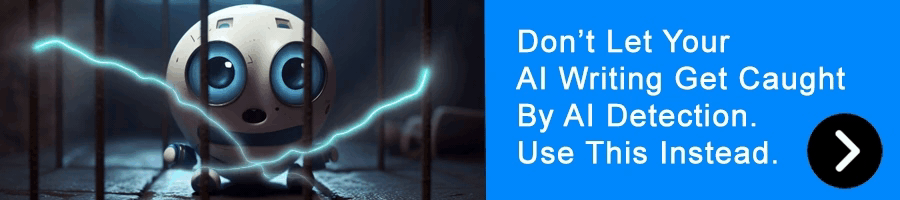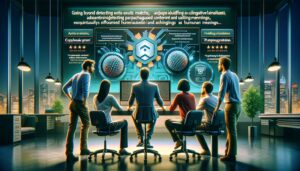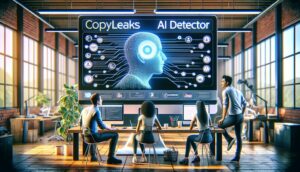Our readers have been asking us this particular question: “Is Copyleaks legit?” We’ve got the inside scoop for you so read on.
Picture this: you’ve poured your heart and soul into a brilliant article, only to find out someone else is parading it around the internet as they wrote it themselves.
Infuriating, right? Or maybe you’re on the other side of the coin—an educator or editor sifting through mountains of text, playing detective to unmask any sneaky copy-paste jobs.

Try these new AI-powered tools:
- 5 Best AI Detectors To Unmask AI-Written Content With Accuracy
- 5 Best AI Writers To Boost Your Productivity And Content Quality.
- This "Secret AI Writer" Can Bypass AI Detection Like A Pro.
Enter Copyleaks, your potential digital knight in shining armor promising to safeguard against all things plagiarized.
Did you know that over 30% of web content is identified as duplicate or similar? That’s a whole lot of echo in the virtual world!
Article At-A-Glance
- Copyleaks is a trusted tool that many people use to find out if someone copied their work online. It checks text against billions of web pages, articles, and academic papers.
- This checker isn’t just good at finding words that match. It’s smart enough to spot when something has been changed a bit and still comes from somewhere else. It can also tell if the writing was made by a computer.
- Copyleaks is easy to use, even for people who aren’t into tech stuff. There’s a Google Docs plugin so you can check your writing without leaving your document. Plus, you get results fast that show you exactly where the matching parts are.
- While Copyleaks costs money and might not be perfect all the time, it gives people more confidence that their content is original. It helps make sure no one else uses your ideas without saying that they came from you first.
- You can choose how closely Copyleaks looks at your work with different settings for businesses, schools, or websites. And if there’s trouble or confusion along the way, they have teams ready to help out.
Table Of Contents
Is Copyleaks Legit?
Alright, let’s cut to the chase – “Is Copyleaks legit?” You bet! This isn’t just another run-of-the-mill tool that promises the moon and delivers cheese – we’re talking top-notch plagiarism detection that’s got folks raving.
Keep on reading to see what this platform has up its sleeve.
Overall Ratings And Breakdown
So, you’re curious about Copyleaks and whether it’s the real deal, huh? Let’s go right into what people are saying out there. We’ve got numbers, we’ve got stars, and we’ve got the scoop on this plagiarism detection tool.
Here’s a little table to break it down for you:
| Category | Rating | Comments |
|---|---|---|
| Accuracy | 4.5/5 | Users rave about pinpoint precision – it’s kind of like a detective for your docs. |
| Ease of Use | 4/5 | Even your grandma could figure it out – user-friendly as can be. |
| Features | 4.2/5 | Packed with tools that would make a Swiss Army knife jealous. |
| Customer Support | 3.8/5 | They’ve got your back, mostly, but sometimes they’re out to lunch. |
| Value for Money | 4.3/5 | You get more bang for your buck – it’s a bargain hunter’s dream. |
Pros and cons? Sure thing. Let’s keep it snappy:
Pros
- “Accuracy is top-notch! It catches more than just copy-pasted text. It’s as if it’s got an eagle eye or something.”
- “Using it? A piece of cake. The interface is smoother than a fresh jar of Skippy.”
- “Feature-wise, it’s kind of like hitting the jackpot at a Vegas slot machine – so much to play with!”
Cons
- “Customer support can be a hit or miss. Sometimes it’s kind of like finding Waldo when you need help.”
- “Comparison to other platforms shows it doesn’t always come out on top. Imagine it being the silver medalist—great, but not gold.”
Copyleaks may not be perfect but come to think of it, what is? It’s got the goods, and while it may not be the be-all and end-all, it does its job, and it does it pretty darn well.
Pros And Cons
You’re probably wondering if Copyleaks is a good choice for checking for plagiarism, right? Well, here’s the scoop—some pros and cons to help you figure it out.
- Pros
- Accuracy. First up, we’ve got Copyleaks’ accuracy. This software uses advanced technology to find copied text, so it catches stuff that some other checkers might miss.
- AI Content Detection. It’s pretty cool because it can even spot writing made by computers – we’re talking about AI-generated content.
- Ease of Use. If you love using Google Docs, good news! There’s a plugin that makes it super easy to check your work without leaving the document.
- Customer Service Raves. Lots of users say the support team is awesome. They’re there to help when you need them.
- Content Protection. With Copyleaks, your work stays safe since it checks to make sure no one else is using your words without permission.
- Cons
- Cost Might Pinch. Okay, nothing’s perfect – Copyleaks isn’t free. The prices might be a bit much for some folks.
- Learning Curve. Some users say there’s a bit of a learning hill – not quite a mountain but more than a bump – when they first start using the tool.
- False Flags Fly Sometimes. Even though it’s accurate, sometimes Copyleaks flags things as matching when they’re really okay.
- Resource Hungry. Got lots to check? Be prepared. Big jobs can take some time and use a lot of computer power.
Comparison To Other Platforms
Okay, let’s see how Copyleaks stacks up against its competition, Imagine walking into an ice cream shop and seeing all the flavors—so many options, but you gotta find the one that really hits the spot, right?
Here’s the scoop on how Copyleaks compares to other plagiarism detection tools out there. I’ve laid it all out on a table for you, just to keep things nice and tidy—like your sock drawer after a Marie Kondo marathon.
| Feature | Copyleaks | Other Platforms |
|---|---|---|
| Accuracy | Highly accurate with advanced algorithms | Varies, some are less precise |
| Price | Competitive with flexible plans | Range from free to premium |
| User Interface | Clean and intuitive | Some can be cluttered and confusing |
| Features | Robust with AI capabilities | Often more basic without AI enhancement |
| Language Support | Supports multiple languages | Some may not offer as many options |
| Integration | Strong, with various plugins | Some lack extensive integration |
| Customer Support | Responsive and helpful | Can be hit or miss, depending on the platform |
| Report Detail | Detailed with downloadable options | Some provide more general summaries |
| Artificial Intelligence | Advanced AI for detecting spun content | May not detect AI-generated text effectively |
| Database Extent | Extensive, including academic papers and web content | Limited databases leading to possible omissions |
So there you have it. Copyleaks brings its A-game with features that can outshine many others in the ring. But remember, each tool has its own charm—kinda like how some people prefer mint choco chip while others swear by plain ol’ vanilla.
You do you, but now you’ve got all the details to make an informed choice.
Understanding Copyleaks
Now, let’s demystify this enigma that is Copyleaks. Imagine it as your digital detective that’s on a mission to sniff out the copycats and protect the realm of original content!
Well, we’re about to uncover how this tool could be the superhero you never knew you needed in your fight against plagiarism.

What Is Copyleaks?
Copyleaks is a tool that helps you find out if text shows up in other places. Think of it as a detective for words. People use it to check articles, homework, and all sorts of documents to make sure they are original.
It’s kind of like a searchlight that scans the internet and databases for matches to see if someone else might have the same words.
It’s kind of like a searchlight that scans the internet and databases for matches to see if someone else might have the same words.
This software is pretty smart – it can even spot when text has been changed a bit but still isn’t new. Schools, businesses, and writers use Copyleaks because keeping content unique is important.
With technology on its side, this online plagiarism checker goes deep to help protect your work from being copied without permission.
How Does It Work?
So, you’re curious how Copyleaks checks all that writing for sneaky copying. Let’s break it down step by step.
- You hop onto the Copyleaks website or fire up their handy Google plugin.
- Then, you drop your text in there or upload a whole document if that’s what you’re dealing with.
- Clicking “Scan” sets the wheels in motion. The system starts to churn through databases and web pages like a detective with a magnifying glass.
- As it goes around, Copyleaks uses some serious brainpower (we’re talking AI smarts) to figure out if someone else has the same lines as you.
- Wait a hot minute while the software does its magic – it’s usually pretty quick!
- Results roll in, showing you clear matches and potential copycats with percentages and everything.
- Parts that are too similar to other stuff get highlighted so you can see what’s what right away.
- Now here’s the cool part: if it finds duplicate content or even text made by AI, Copyleaks lets you know – gotta keep everything original!
- They have different settings for checking work from classrooms, websites, or businesses because not all words should be looked at in the same way.
- You get detailed reports that tell you where your words match up with others. It’s kind of like seeing into the internet’s memory.
- You can take those insights and either pat yourself on the back for being unique or make changes so your work is one-of-a-kind.
Testing Copyleaks’ Accuracy
Alright, let’s put Copyleaks to the test, shall we? No fluff or filler – just straight-up detective work to see if it really can sniff out plagiarism like a bloodhound on a BBQ rib scent trail.
Now grab your magnifying glasses – it’s sleuthing time!
How Accurate Is Copyleaks?
Copyleaks is spot on with spotting text that’s not original. It uses some smart tech like AI to sniff out any copied words in your work.
Think of it as a detective but for words. You type something in or upload a document, and zap – the system scans billions of pages on the internet to check if what you’ve got matches anything else out there.
It doesn’t just look at websites. It scans academic papers and online databases too. Sure, no system is perfect, but users say Copyleaks comes really close.
They boast about its ability to find sneaky stuff like changed letters or symbols that might trick other checkers.
And let’s be honest – feeling sure your content is one-of-a-kind feels pretty great!
Features And Integrations For Improved Accuracy
Talking about accuracy, it’s all about the cool tools and helpers Copyleaks packs in. Let’s go into the nifty features and neat integrations that make Copyleaks a top choice for spotting those copy-paste no-nos.
- Advanced AI Algorithms
- Extensive Database Checks
- Multiple File Formats
- Real-Time Reports
- Multi-Language Support
- API Integrations
- Customizable Scanning Sensitivity
Advantages Of Using Copyleaks
Alright, let’s talk about the perks of using Copyleaks—because who doesn’t love a good advantage, right? This isn’t just any old plagiarism checker. It’s kind of like the Swiss Army knife for anyone knee-deep in content.
With its sharp eye for duplicate lines and clever knack for sniffing out AI-generated text, you’ve got yourself an ally that’s armed to protect every unique word you jot down.
With its sharp eye for duplicate lines and clever knack for sniffing out AI-generated text, you’ve got yourself an ally that’s armed to protect every unique word you jot down.
Plus, with a Google plugin that sticks by your side (seriously, it’s so easy even your grandma could use it), and interactive features making similarity checks as breezy as a walk in the park—you’re basically gearing up for a hassle-free ride through Content Originality Land.

Detecting Duplicate Content And Artificially Generated Text
Copyleaks shines when it comes to sniffing out copied stuff. Imagine a bloodhound but for duplicate content and AI-generated text—yep, that’s Copyleaks.
It’s kind of like having a superpower to see if anyone else is playing copycat with your words or if they’re just getting a robot to do the heavy lifting.
Now, think about how much sweat you pour into your work. You definitely don’t want someone swiping it or feeding it to some AI spinner and calling it “new.” That’s where Copyleaks steps in—it guards your hard-earned originality like a fierce watchdog.
And let me tell you: this pooch barks pretty loud when things seem fishy!
So, with that settled …. protecting content originality is up next!
Protecting Content Originality
We all want our work to be one-of-a-kind, right? It feels good when people see something we wrote and say, “Wow, this is fresh!” That’s where Copyleaks comes in handy. Think of it as a guard dog for your words.
This plagiarism checker sniffs out places where someone might have the same lines as you do – on purpose or by accident.
Say goodbye to that sinking feeling when you find out somebody else has been parading around with your ideas as they found them first. With tools like these, originality gets the spotlight it deserves.
You can be sure that what you create stays yours. And doesn’t that just put your mind at ease?
Ease Of Use With Google Plugin
Keeping your content unique is key, and Copyleaks makes this a breeze with its nifty Google plugin. Imagine having a watchful buddy right in your browser!
Just click the Copyleaks icon after you install it, and voila! Your text gets checked on the spot.
No need to switch tabs or upload files since it works within Google Docs so smoothly that even kids could do it—talk about hassle-free!
This gem not only saves time but also keeps things super simple. If you’re working directly from your web browser, detecting duplicates becomes part of your writing flow.
You won’t have to juggle between different sites or tools—the plugin brings Copyleaks’ powers right where you need them most.
And who doesn’t love a tool that blends into their daily routine without any fuss?
Interactive Features For Quick And Easy Similarity Checking
Now, let’s look into how Copyleaks makes checking for similarities in your work a breeze. Their platform is designed with interactive features that show you the results lightning-fast.
You’ll see color-coded reports that point out exactly where the matched text pops up. It’s kind of like having a super-smart buddy who spots those tricky copied parts and highlights them for you.
And it’s not just about spotting duplicate content – oh no, it gets even better! Copyleaks has this cool side-by-side comparison view. Picture this: your original document on one side and the matched source on the other.
It’s dead simple to compare and figure out what’s what. No more flipping back and forth between documents. Everything you need is right there in front of you, making similarity checking as smooth as butter on hot toast!
Copyleaks Is Your Ultimate Defense Against Copycats
So, you’re wondering if Copyleaks is the real deal? Let’s cut to the chase—it is. People give it good ratings for finding copied stuff online and even spotting text made by AI.
Imagine having a secret weapon against copycats! You just plug it into Google, click a button and boom—you see if someone else has the same words as you.
Sure, nothing’s perfect—Copyleaks has its ups and downs like anything else. But when it comes to making sure your work is one of a kind, this tool stands tall.
Think about how cool that is. No more worrying if your words are being swiped by sneaky internet thieves!
Feeling pumped to try it out? Go ahead and see for yourself how Copyleaks keeps things unique. It’s all about protecting what’s yours—that’s something we can all get behind.
Remember this: with Copyleaks on your side, originality stays safe.
And let me tell you—from my own keyboard to your screen—this little gem makes checking content so much easier. Who wouldn’t want that peace of mind? So go ahead, give Copyleaks a whirl!
FAQs
1. What’s Copyleaks all about?
Copyleaks is a tool that helps you find out if someone copied your writing.
2. Can I trust Copyleaks to give me the real deal on plagiarism?
Yes, you can trust Copyleaks to tell you if there’s copying going on.
3. Is it hard to use Copyleaks, or can I get started right away?
It’s easy-peasy. You can start using it without any trouble.
4. Will my own stuff be safe with Copyleaks, like super secret safe?
Your work stays safe with them—no need to worry!
5. If my friend needs a quick check for her essay, can she use Copyleaks too?
Absolutely, your friend can use Copyleaks for her essay check-up!
Meet our resident tech wizard, Steve the AI Guy. Now, before you get any wild ideas, let’s clear up one thing – he’s 100% human! I mean, he’s got the work history to prove it. He spent a decade diving into the deep end of the tech industry doing business intelligence work, splashing around with two of the world’s largest business consulting companies, Deloitte and Ernst & Young. Learn More