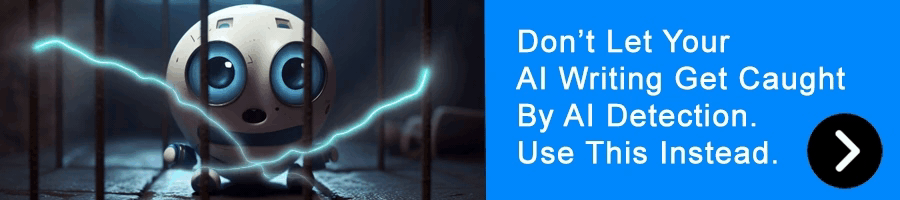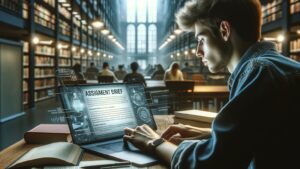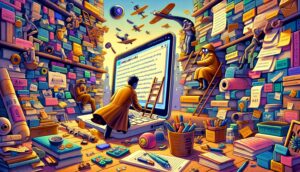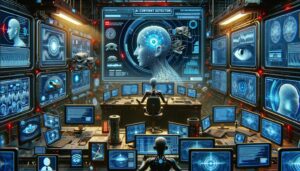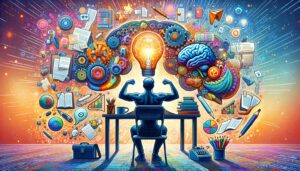Wondering how to rewrite AI-generated text into something unmistakably human? Then read on.
Ever caught yourself staring at a block of text churned out by an AI, feeling like something’s just off? You’re definitely not sailing in that boat alone.
We’ve all been there – squinting at our screens, attempting to figure out where the machine stops and the authentic human voice starts.

Try these new AI-powered tools:
- 5 Best AI Detectors To Unmask AI-Written Content With Accuracy
- 5 Best AI Writers To Boost Your Productivity And Content Quality.
- This "Secret AI Writer" Can Bypass AI Detection Like A Pro.
Interestingly enough, 65% of content creators wrestle with this very issue, trying their best to breathe life into AI-generated words.
Good news is, I’ve navigated through this maze before and emerged not just with some solutions but a whole guidebook. After sifting through countless tips and tools aimed at solving this dilemma, I managed to collate some genuinely effective tactics.
This isn’t about tweaking bits and pieces. It’s about transforming stiff, robotic language into engaging dialogues as if you were having a heart-to-heart over coffee with a close friend.
Article At-A-Glance
- When rewriting AI-generated text, add your personal touch by paraphrasing and using tools like Quillbot for guidance. Remember to sound natural, as if you’re talking to a friend.
- Always check grammar and syntax with tools like Grammarly. Make sure sentences are clear and flow well to avoid sounding robotic.
- Adding real-world examples or personal stories can turn bland AI text into engaging conversations. This makes your content more relatable.
- Fact-checking is crucial because AI might not always get facts right. Use different sources to make sure your information is accurate before editing the text to improve quality.
- To make rewritten AI text feel genuine, maintain a consistent tone and style throughout. Use language that reflects how you naturally speak or write.
Table Of Contents
Techniques On How To Rewrite AI-Generated Text
Here’s the scoop: rewriting AI-generated text isn’t like teaching your dog to high-five. It’s more about giving that robotic lingo a dash of human sparkle.
Paraphrasing And Rephrasing
So, talking about paraphrasing and rephrasing right? This is a big deal when working with AI-generated text. It’s all about taking what the machine spits out and putting your own spin on it.
I mean, we’ve got these awesome tools like Quillbot that do some of the heavy lifting, but you can’t just copy-paste their output. That would be too easy—and let’s not forget, potentially risky for plagiarism.
The trick is to digest the idea and then rewrite it in a way that sounds like you thought of it yourself.
The trick is to digest the idea and then rewrite it in a way that sounds like you thought of it yourself.
I usually start by reading through whatever the AI gave me—sometimes twice or even three times. Then I put it aside and ask myself, “Okay, how would I explain this to my friend?” Tools are great. They’re like training wheels for rewriting.
Students love them because they help dodge those pesky plagiarism detectors. But at the end of the day, nothing beats giving content your personal touch with effective rephrasing. You gotta make sure it feels natural.
like something you’d actually say or write if you were coming up with it from scratch.
Editing For Grammar And Syntax
Editing for grammar and syntax is like giving your text a good polish. AI can get things right, but often it’s up to us to make the sentences shine. I use tools like Grammarly because they’re fantastic at catching those tricky errors.
They even suggest ways to make sentences flow better. It’s not just about fixing mistakes. It’s about making sure every sentence is clear and sounds natural.
Let’s face it – nobody wants to read something that feels like a robot wrote it! That’s why I always go through my AI-generated drafts with a fine-tooth comb, tweaking here and there until everything reads smoothly.
And trust me, this step makes all the difference in getting your point across effectively. Now, let’s talk about adding context and examples to really bring our writing to life.
Adding Context And Examples
Okay, here’s the deal with adding context and examples. It’s kind of like taking your readers on a mini-adventure. You find these AI-generated sentences or paragraphs that kind of make sense but also feel a bit meh.
So you go right in, sprinkle in some real-world examples or stories from personal experience, and bam! Suddenly, it’s not just text. It’s a conversation with depth. It’s about validating information too—making sure what the AI says isn’t just accurate but also rings true with how things really are.
I often pull from brainstorming sessions or maybe something cool I read once (and fact-checked, of course). Injecting personality is key. Maybe I’ll throw in a joke about how my cat would totally disagree with whatever point I’m making.
Or perhaps include an aside that explains why this particular piece of advice reminds me of baking cookies—it might not be strictly necessary, but who doesn’t like cookies? These touches don’t just add flair. They create connections and breathe life into words initially cranked out by our AI pals.
Fact-Checking And Editing
I always make sure to fact-check AI-generated text. Let’s be honest, machines can mix things up. So, I cross-reference information from different sources. This way, I ensure the content is accurate and credible.
Trust me, taking that extra step makes a big difference.
Editing comes next after checking facts. Imagine giving the text a new haircut, making it look fresh and humanlike. I play around with sentences to boost their quality. Sometimes, I use tools like Quillbot which are super helpful in polishing those rough edges.
And trust me (again), with some tweaking here and there, AI-written stuff can easily pass as something you or I would write on a good day.
Best Practices For Effective Rewriting
To nail rewriting AI-generated text, it’s all about catching the vibe of what was originally said and making sure it sounds like you – not just some robot spitting out words. So, why not go deeper and master the art?

Understand The Original Intent
So, here’s the thing about getting to grips with what you’re trying to say when rewriting AI-produced text. Imagine peeling an onion. You gotta strip it down layer by layer until you hit the core idea.
This core is the original intent of the message. I always start by asking myself, “What was this piece trying to accomplish?” Whether it’s explaining how a gadget works or offering advice on gardening, understanding this purpose helps me keep my rewrite focused and on track.
Next up, I go deeper into that purpose—like really getting my hands dirty in there. If we’re talking about content that aims to solve a problem, for example, I make sure my version clarifies the solution even better than before.
It’s all about adding value while staying true to that initial spark of inspiration. By doing so, I ensure my rewritten content isn’t just a shadow of its former self but rather stands out for its clarity and engagement with readers.
Maintain Consistency In Tone And Style
Keeping the same tone and style is like wearing your favorite outfit. You feel good because everything matches. AI writing tools are my secret weapon for this. They’re great at keeping my words looking sharp, matching my style, and making sure I sound like me across all documents.
It’s about making sure every piece feels like it came from the same person – that’s me!
Uniformity in tone and styling isn’t just about sounding nice. It makes everything clearer for readers too.
Uniformity in tone and styling isn’t just about sounding nice. It makes everything clearer for readers too.
Think about a brand you love – its content always sounds familiar, right? That’s what I aim for with my writing, using AI tech to ensure every word carries the same vibe.
Now, let’s go right into how adding context can bring even more life to our stories.
Proofread And Edit Carefully
So, after we’ve worked hard to keep our style and tone on point, it’s crucial we look into the nitty-gritty of proofreading and editing. Trust me, this is where your piece really starts to shine.
We’re talking about zapping those pesky grammar mistakes and typos that like to hide until you’re about to hit “publish.” It’s all about refining your work so it reads smooth as butter.
I spend a good chunk of time here because let’s face it—errors are sneaky. They love to crash the party. But with a keen eye, I catch them in their tracks, polishing my text until it sparkles.
This stage isn’t just about correcting. It enhances the clarity and flow of what I’ve written. Think of it like tuning a guitar before a big show—you want everything to sound just right.
And nothing feels better than knowing your work is spot-on accurate before sharing it with the world.
Understanding AI-Generated Text
Ever wondered how AI whips up text like a chef does a gourmet dish? It’s all about algorithms and training—kinda like teaching a parrot to talk, but way more complex.
How AI Generates Text
So, I’ve been going deep into how AI spins out text, and let me tell you, it’s pretty fascinating stuff. These AI tools gobble up tons of information from what’s already out there—think books, articles, websites—and then use something called natural language processing to make sense of it all.
That’s like understanding and using human language to come up with new sentences that can pass off as something a person might write.
Now here’s the kicker: they don’t just mash words together willy-nilly. No sir! They analyze patterns in the data—how often words show up near each other or the way sentences are structured—to generate content that reads smoothly and makes sense.
It feels almost like magic but it’s all algorithms and computing power doing their thing behind the curtains. And yeah, while these AI-generated texts can be mind-blowingly good at mimicking human writing styles, they’re not perfect.
Sometimes they need a little help from us humans to add that personal touch or tweak things here and there for better clarity or accuracy.
Benefits And Limitations Of AI-Generated Text
AI-generated content is a game-changer, no doubt. It boosts productivity and opens doors for creating cool stuff. I get to churn out ideas way faster than ever before, thanks to artificial intelligence! The thing is, though, this tech can’t catch the subtleties of human emotion.
That means sometimes what it spits out feels a bit off. Especially when you’re trying to connect on a deeper level with your audience.
Let’s talk limits – because, oh boy, there are a few. Human language? Complex as heck! And AI models often trip up over this complexity. It leads to confusion or downright weird sentences that make me go “Huh?” Plus, these autoregressive models we got? They struggle hard with reasoning like we humans do.
Researchers are on it – finding ways to detect when text is AI-born and not human-crafted. But we’re still dealing with false alarms and blind spots which keep things interesting (and occasionally frustrating).
The Importance Of Rewriting AI-Generated Text
So, here’s the thing—AI’s pretty smart, but it misses that human sparkle. By rewriting what AI spits out, we make sure it sounds like us—real people talking to real people.
Ensuring Accuracy And Clarity
Making sure the words are clear and right is huge. It’s kind of like making a cake – you want every bite to taste great, not just look pretty. AI can help us mix the batter with tools that point out where we need to polish or tweak our sentences.
This keeps my voice sounding like me while making sure I’m handing over a masterpiece.
This keeps my voice sounding like me while making sure I’m handing over a masterpiece.
Using these cool AI tools means I get to keep my style but also make sure everything’s spot on. They’re kind of like having a smart friend who whispers, “This could sound clearer” or “Are you sure about this fact?” It’s all about keeping things original but also crystal clear.
Plus, it feels good knowing that what I write isn’t just authentic. It’s polished and easy for anyone to get.
Tailoring The Tone And Style
After making sure our AI-generated text hits the mark on accuracy and clarity, it’s time to get into the artsy part—adjusting its voice. This is where we get a bit fancy, refining and tweaking until every sentence sings.
Think of it as giving your text a makeover. We’re editing, polishing, and sometimes fully rewriting bits to ensure they resonate with our readers. It’s not just about what you say but how you say it.
I lean heavily on AI tools for this part since they’re wizards at keeping things consistent. They read through a ton of data, spotting patterns I’d miss in my coffee-fueled haze.
By analyzing these patterns, they help me maintain a steady tone and style throughout my piece—ensuring that from start to finish, my writing feels like one cohesive unit rather than a patchwork quilt made by robots.
And honestly? It’s pretty cool seeing tech add that much personality without missing a beat.
Adding A Human Touch
I’ve found that making AI-generated text feel more human is key. Why? Well, it’s simple. We all want to read something that feels like it was made by a person, not a machine. This means throwing in a personal tone or even a joke here and there can make a big difference.
It adds warmth and makes the writing more relatable.
So, I always try to sprinkle my personality into anything AI spits out. Maybe it’s adding an anecdote or choosing words I would actually say in real life. This approach brings that much-needed human element into play.
It turns bland robot-speak into something engaging and full of life – something readers can connect with on a deeper level.
Tools For Rewriting AI-Generated Text
So, you’ve got your AI-generated text and now you’re thinking, “What’s next?” Well, let me tell you, there are some nifty tools out there that can help jazz it up – making it sound more like you and less like a robot decided to take up writing.

Grammar And Style Checkers
I’m all for making life easier, and grammar and style checkers are like that little fairy godmother for your writing. Picture this: you’ve got a chunk of AI-generated text. It’s okay, but it feels a bit robotic.
That’s where these handy tools swoop in. They scan your work, looking for those pesky grammar mistakes we all make when we’re typing too fast or thinking about what to have for lunch.
But it doesn’t stop there. These checkers also get down to the nitty-gritty of your writing style—suggesting ways to make sentences flow better or sound more like you.
Let’s not forget how they can save our bacon with readability scores! Ever write something and wonder if it makes sense to anyone else? Well, these tools have our backs, offering insights into how easy our words are to digest.
And let’s be honest—who hasn’t gotten a bit carried away and ended up with sentences so long they should pay rent? By pointing out where we might lose our readers, these genius helpers ensure our rewritten AI content connects better with humans on the other side of the screen.
They’re not just correcting. They’re teaching us to fish (or write) better each time.
Synonym Generators
Synonym generators are my go-to tools for freshening up AI-generated text. Think of them as a spice rack for your words, letting you swap out bland phrases for zesty alternatives. These handy gadgets go deep into the pool of language, fetching synonyms that can turn a dull sentence into something that pops.
Using tools like AI-powered rewriting aids and language synonym finders, I make sure every piece feels new – even if it’s just a tweaked version of an original AI draft.
Now, while throwing in synonyms like confetti does wonders, it’s not all about swapping words. It’s also crucial to keep the meaning intact.
Now, while throwing in synonyms like confetti does wonders, it’s not all about swapping words. It’s also crucial to keep the meaning intact.
That’s where these paraphrasing AI tools shine. They understand what the original sentence is trying to say before suggesting alternatives.
This way, I’m not just dodging plagiarism bullets but also ensuring the text remains true to its core message. With content rewording tools in my arsenal, writing feels less like a chore and more like painting with words – each stroke deliberate and full of color.
Rewrite With Text Analysis Tools
So, let’s go right into the world of text analysis tools! These are like super-smart helpers that can tell if a piece of writing came from a human or an AI. Imagine having glasses that could see invisible ink but for words.
These tools look at how fluent the writing is and check things like how often certain words pop up. It’s kind of magic, but not really—it’s all thanks to artificial intelligence and natural language processing doing their thing.
Now, why do we even bother with this? Because it’s crucial to make sure what we write (or what the AI spits out) actually makes sense and feels right. Text analysis software helps us polish that content till it shines.
It’s as if you’re giving your car a good wash. Suddenly, it looks brand new again! We use these tools because we’re aiming for gold—clear, accurate, and engaging writing that hits the mark every time.
Rewriting AI-generated text isn’t just about fixing errors. It’s about making the content sound like a real person wrote it. Remember how we talked about adding examples and checking facts? That’s key to keeping things accurate and engaging.
FAQs
1. How do I start rewriting AI text?
Begin by changing words to match your own style, like swapping “utilize” for “use.”
2. Can I add jokes to make AI text funnier?
Absolutely, sprinkle in those jokes! It makes the text more lively and personal.
3. Is it okay to mix up sentence lengths when rewriting AI content?
Yes, mixing short and long sentences keeps readers on their toes and adds rhythm.
4. Should I use big words when rewriting AI-generated text?
Nope, stick with simple words. They’re easier for everyone to understand.
5. Can adding personal stories improve AI-written articles?
Indeed, personal stories add a unique touch that no robot can replicate!
Meet our resident tech wizard, Steve the AI Guy. Now, before you get any wild ideas, let’s clear up one thing – he’s 100% human! I mean, he’s got the work history to prove it. He spent a decade diving into the deep end of the tech industry doing business intelligence work, splashing around with two of the world’s largest business consulting companies, Deloitte and Ernst & Young. Learn More