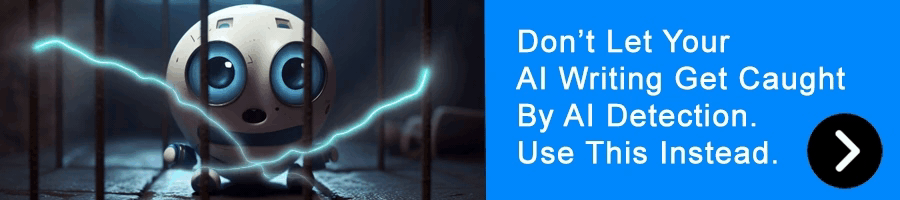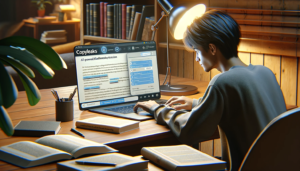There’s this nifty tool called Copyleaks originality checker that can swoop in like a superhero to save the day (and your academic integrity).
Ever hit that send button on your essay or article, only to break out in a cold sweat wondering if you accidentally copied someone else’s words a little too closely?

Try these new AI-powered tools:
- 5 Best AI Detectors To Unmask AI-Written Content With Accuracy
- 5 Best AI Writers To Boost Your Productivity And Content Quality.
- This "Secret AI Writer" Can Bypass AI Detection Like A Pro.
Yikes – we’ve all been there, biting our nails and hoping our work screams originality.
This isn’t just any old plagiarism detector. We’re talking about a high-tech sidekick that uses AI to sniff out even the sneakiest of unoriginal phrases in your text.
Imagine having an eagle-eyed buddy who can spot duplicate content from miles away! And guess what? This article is going to give you the inside scoop on how Copyleaks will make sure your content is as fresh as morning dew.
Article At-A-Glance
- Copyleaks Originality Checker uses AI to find copied text in your work.
- It is easy to use: upload a document, run a scan, and get detailed results.
- The checker works with many languages and can be used by both students and professionals.
- Compared to other tools, it has handy features like cloud storage and real – time results.
- You can try it for free or choose from affordable payment plans.
Table Of Contents
What is Copyleaks Originality Checker?
Ever stumbled upon Copyleaks Originality Checker and wondered, “What’s this all about?” Well, let me tell ya – it’s like having a super-smart, AI-powered sidekick that scours the vast universe of content to make sure your work is as unique as a unicorn.
Definition and Purpose
Copyleaks Originality Checker is a smart tool that hunts down any copied text in your work. It’s like a detective for words, making sure everything you write is totally yours. This checker uses powerful AI to scan and compare your stuff with loads of online content.
The point? To help you stay original and avoid accidentally using someone else’s phrases.
This handy checker isn’t just for catching mistakes. It’s about keeping your writing honest. Whether you’re a student turning in an essay or a professional crafting an article, it checks if your work passes the test of being one-of-a-kind.
Think of it as the guardian of all things fresh and unique – ensuring what you create is 100% authentic!
How It Works
So, you’ve got the gist of what Copyleaks Originality Checker is all about. Now, let’s dive into the nitty-gritty of getting it to do its magic. Fire it up and choose the document or text you want to check.
The system gets busy scanning millions of web pages and databases for any matches that might scream “not original!” Trust this tool to use AI-based detection strategies that are like having a super-smart detective looking over your shoulder.
As it works through your document, line by line, word by word—think of it as an eagle-eyed robot searching for hidden treasures or sneaky copycats—it doesn’t miss a trick.
As it works through your document, line by line, word by word—think of it as an eagle-eyed robot searching for hidden treasures or sneaky copycats—it doesn’t miss a trick. You get detailed reports showing where there might be issues with duplicate content or potential plagiarism.
It’s pretty much like playing a video game where you spot differences in pictures, except here we’re spotting too-similar texts!
With every scan completing its journey, your confidence grows knowing you’re keeping things 100% authentic and protecting your own intellectual property—or checking someone else’s work with pinpoint precision.
Benefits of Using Copyleaks for Plagiarism Checking
Ever found yourself up at 2 AM, sweating bullets over whether your work is original enough not to set off those pesky plagiarism alarms? (I know I have.)
Well, my fellow night owls and daylight warriors alike—Copyleaks Originality Checker is the secret weapon you’ve been looking for.
This nifty tool is like that trusty sidekick who whispers in your ear if you’re accidentally channeling Shakespeare a little too closely or if your article’s got more “borrowed” phrases than a second-hand bookstore.
Accurate and Thorough Results
Copyleaks Originality Checker doesn’t miss a beat! Its AI-based detection digs deep, making sure every bit of potential plagiarism gets spotted. Think of it like a super-smart detective that scans through millions of pages in just one go – catching copied stuff from all over the internet and even academic databases.
Let’s say you’ve poured your heart into an essay. You don’t want any accidental slip-ups with copyright infringement ruining your hard work, right? This checker’s got your back, ensuring content originality down to the last word.
Next up—how easy-peasy it is to use this nifty tool!
Easy to Use
No one likes complicated stuff, right? Well, good news – using Copyleaks Originality Checker is a walk in the park. Just pop your text in there and let it do its thing. It’s like having a smart buddy who can spot any copied stuff in no time.
And you don’t need to be some tech wizard either. The instructions are clear as day, so you’ll know exactly what buttons to push.
Think of it like making popcorn — quick and simple. You got an assignment or article. Drop it into the checker and boom! In a snap, you see if something’s fishy with the originality of your work.
It’s perfect for busy bees who’ve got tons of other things to juggle. So sit back and relax while this handy tool checks for potential plagiarism without breaking a sweat!
Available for Both Students and Professionals
Students and teachers, listen up! Copyleaks Originality Checker isn’t just for your essays or homework. Yeah, it’s super handy for making sure your work is 100% original before you turn it in.
But guess what? It’s also a favorite tool among professionals outside of school! Writers and business folks use it to check their content for any accidental copycat stuff.
Professionals love knowing their work passes the plagiarism test with flying colors. That little “All Clear” from Copyleaks can make a big difference.
Whether you’re writing an article, crafting a presentation, or drafting a report – if your name is on it, you want it to be authentically yours.
Whether you’re writing an article, crafting a presentation, or drafting a report – if your name is on it, you want it to be authentically yours.
So go ahead and give Copyleaks Originality Checker a spin. See that hard-earned peace of mind when YOUR words are truly YOURS.
Comparison with Other Plagiarism Checking Tools
You know that feeling when you’re lining up all the possible suitors to find ‘The One’? Well, cruising through the world of plagiarism checkers kind of has that same vibe.
We’ve got Copyleaks in one corner and a bunch of other contenders vying for your attention – but how does our main squeeze stack up? No spoilers here, but we’re diving into the nitty-gritty details—from slick features that make your eyes pop to prices that keep your wallet happy.
And hey, don’t just take my word for it. We’ll see what real folks out there are saying too. Stay tuned as we play matchmaker with these titans of text-checking!
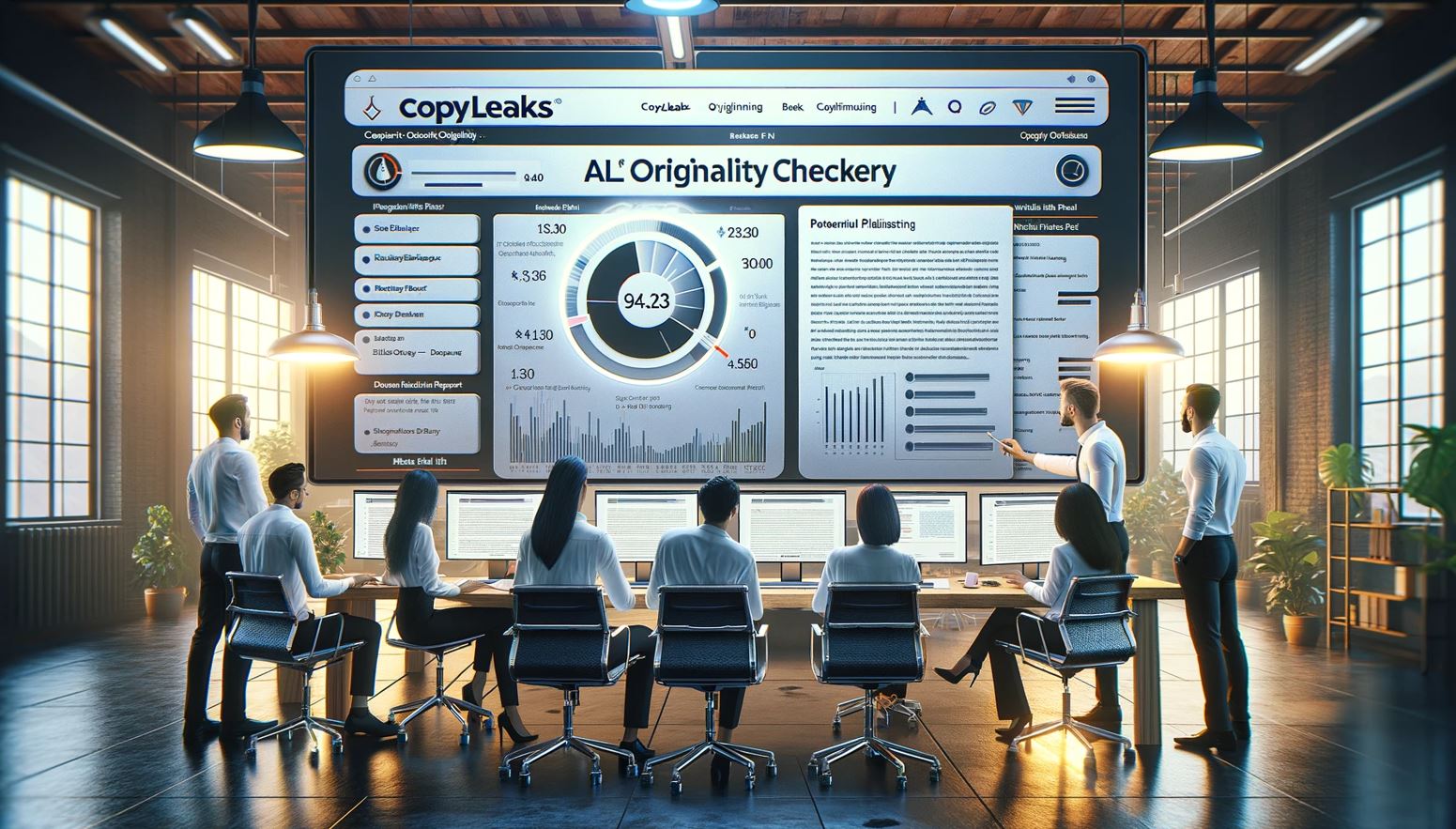
Features and Functionalities
Alright folks, let’s talk about the nitty-gritty, the bells and whistles, the real deal of what makes Copyleaks Originality Checker stand out in the crowded world of plagiarism detection.
Picture this: a tool that’s like your personal detective, sniffing out any whiff of unoriginal content. But hey, don’t just take my word for it, let’s break it down and see how it compares to the rest, shall we?
| Feature | Functionality |
|---|---|
| Multi-Language Support | Whether you’re channeling Shakespeare in English or spinning prose in Portuguese, this checker’s got you covered in multiple languages. |
| Cloud Compatibility | Glide through the cloud like a boss. Store, access, and check your documents from anywhere, anytime. |
| AI Technology | Think smarty-pants robot but for text. It uses artificial intelligence to understand context and sniff out the sneakiest of plagiarized content. |
| Comprehensive Database | This tool’s got a memory like an elephant, scanning against a massive database of academic papers, websites, and publications. |
| Real-Time Results | Patience is a virtue, but who’s got time for that? Get your authenticity report almost faster than you can say “originality check”. |
| API Integration | Tech whiz or not, integrate with your system or platform seamlessly, it’s like your systems are speaking the same language. |
| Plagiarism Types Identification | From copy-paste jobs to sneaky rephrasing, it’s on the lookout for all types of content theft. No place to hide here! |
| Usability | User-friendly to the core—no need for a manual as thick as “War and Peace”. It’s as easy as pie, and who doesn’t love pie? |
| Security | Your secrets are safe here. Top-notch security ensures your content remains confidential. Pinky promise. |
| Customizable Reports | Sort, filter, and get the dirt on plagiarism in a way that makes sense to you. It’s like your personal plagiarism report stylist. |
| Integration with LMS | For the educators out there, it plays nice with Learning Management Systems. Smooth as silk and smart as a whip. |
And there you have it—Copyleaks Originality Checker in all its glory. It’s packing some serious heat under the hood with these features and functionalities.
So whether you’re penning the next great American novel or grinding out a research paper, remember, originality is king. Keep it real, keep it authentic, and let Copyleaks do the heavy lifting.
User Reviews
User reviews, folks – they’re the real deal when it comes to getting the skinny on whether a product like Copyleaks Originality Checker walks the walk or just talks the talk.
Imagine you’re at the crossroads of ‘To Buy or Not To Buy,’ and what you need is a sign or a bunch of ’em. That’s where user reviews come in. They’re those handy little pieces of insight from people who’ve been there, done that.
Now, what do they say about Copyleaks? I whipped up this neat table to lay it all out for you – check it out:
| User | Review Highlights | Star Rating |
|---|---|---|
| Jessica P. | “Lifesaver for final papers! Caught those sneaky, uncited quotes I missed.” | ★★★★☆ |
| Armand K. | “The user interface could use a facelift, but the results? Spot-on.” | ★★★☆☆ |
| Lila T. | “Needed a quick check before my blog post went live. Copyleaks did not disappoint!” | ★★★★★ |
| Carlos G. | “The price point had me skeptical, but the accuracy won me over. Worth every penny.” | ★★★★☆ |
| Simone R. | “Integration with our school’s LMS was a game-changer.” | ★★★★★ |
As you can see, people are giving props for its accuracy and the peace of mind it brings, but some think it could be a tad prettier. Now, let’s shift gears and talk about how you can run your own test drive with Copyleaks Originality Checker.
How to Use Copyleaks Originality Checker
So you’ve heard the buzz about Copyleaks Originality Checker, and now it’s time to dive in—running a scan is as simple as “copy, paste, and go,” but wait till you see what happens next when those results roll in.
Keep reading to unlock the secret sauce of maintaining your content’s authenticity with absolutely no sweat!
Running a Scan
Running a scan with Copyleaks Originality Checker is like setting off on a treasure hunt. You’re about to dig deep and find out if your work is truly one of a kind!
- First, go to the Copyleaks website. Look for the place where you can upload your document.
- Next, choose the file from your computer. Make sure it’s the one you want to check.
- Click the ‘Scan’ button – this is when the magic happens! The tool starts searching through millions of pages online.
- Sit tight! The scan takes a little bit of time because it’s super thorough.
- Oh boy, here come your results. They pop up on – screen showing any spots that might not be original.
- Don’t panic if you see matches. Copyleaks shows where they are so that you can take a closer look.
- Dive into each match — click on them to see details about what text looks similar and where it comes from.
- Take notes! Jot down what parts you might need to change or give credit for.
- If something’s flagged and it shouldn’t be, no worries — just mark it as okay in the system.
Interpreting the Results
So you’ve run your text through Copyleaks Originality Checker. Now’s the time to see what it all means! Here’s how to understand your results:
- Check the percentage: Your results will show a number that tells you how much of your text matches other sources.
- Look at the color codes: You’ll see different colors highlighting bits of your writing. Each color stands for a type of match found.
- Dive into matched text: Click on these colored parts. They’ll take you right to the sources where similar text appears.
- Review external links: The tool gives you links so you can visit the original content and compare it yourself.
- Examine each detail: For every match, Copyleaks breaks down info, like where it’s from and how big a piece is copied.
- Consider ‘false positives’: Sometimes, stuff like common phrases get flagged. Think about what’s really not original and what’s just everyday talk.
- Use the filters if needed: Got lots of matches? Filters help sort them by type or size, so you can focus on what matters most.
Additional Features and Resources
Curious about the extras Copyleaks has up its sleeve? Dive in to uncover a treasure trove of integrations and tools that’ll jazz up your writing game—now, doesn’t that sound like an adventure worth reading on for?
Integrations with Writing Platforms
Copyleaks Originality Checker links up with popular writing platforms, making it super easy to check your work. Think of it like a buddy system for your documents – wherever you create content, Copyleaks is there to help keep things original.
With just a few clicks, you can scan directly from tools like Moodle and other content management systems. It’s kind of like having a vigilant grammar teacher inside your computer or phone, only this one looks out for sneaky copied text.
So picture this: You’re in the zone, typing away on your latest paper or article. No need to break stride – with Copyleaks plugged into your favorite platform, checking for authenticity happens almost without lifting another finger!
Whether you’re a student turning in that big assignment or a professional crafting copy that needs to be spot-on accurate – rest assured, the checker works seamlessly with the tools you already love using.
Whether you’re a student turning in that big assignment or a professional crafting copy that needs to be spot-on accurate – rest assured, the checker works seamlessly with the tools you already love using.
Now let’s dive into how giving those assignments some extra muscle can make all the difference.
References and Resources for Avoiding Plagiarism
Okay, let’s chat about keeping your work original and steering clear of copying others. You’ve got this tool, Copyleaks Originality Checker, right at your fingertips to help you out.
But hey, it’s also super helpful to know some good ways to make sure everything you write is totally your own stuff. Here are some tips and tricks that’ll do the trick:
- Understand what plagiarism is: Get the lowdown on what counts as copying. It’s not just about stealing someone’s words—it can be ideas or information too.
- Quote it right: If you’re using someone else’s words, use quotation marks and give them credit. Simple as that!
- Paraphrase like a pro: Say things in your own way. Read the info, digest it and then spit it out with your own flair—just don’t change the meaning.
- Cite with style: Whether it’s APA, MLA, or any other style—pick one and stick to it for all those references.
- Use a bibliography generator: These handy tools create lists of sources for you. Just type in the details!
- Check yourself with Copyleaks Originality Checker: Pop your work into Copyleaks—its AI brain will catch anything too close to someone else’s words.
- Rock those references: Build up a solid list of where you got your info from books, articles, websites … list ‘em all!
- Learn from examples: Find good papers and see how they cite sources and avoid copying.
- Educate yourself with resources: Look up guides and tutorials on proper citation and plagiarism rules.
- Stay organized with note-taking apps: Keep track of where each idea comes from while you’re researching so nothing gets mixed up.
It’s Simple To Use
So, you’ve got the scoop on Copyleaks Originality Checker now. This tool is a real game-changer when it comes to checking your work for copied stuff. It’s super precise and really digs deep to find any bits that might not be original.
And hey, don’t worry if tech isn’t your thing – it’s simple to use, no matter who you are!
Ready to give it a whirl? Just run your text through the scan and boom – see where you stand on originality. Plus, if things look tricky, there are tons of tips and help articles that can point you in the right direction.
Last but not least—remember why we’re all doing this. Keeping our work honest is key to playing fair in school or any job.
FAQs
1. What does Copyleaks Originality Checker do?
Copyleaks Originality Checker scans your writing to see if it is unique.
2. Can I use Copyleaks for free?
Yup, Copyleaks has a free version, but it also offers more features if you pay.
3. How fast does Copyleaks give results?
This handy checker works super fast – you’ll get results quicker than you can say “originality check!”
4. Will Copyleaks work with my school assignments?
Oh, absolutely—it’s like a homework helper that makes sure your work is one of a kind.
5. Is it hard to use Copyleaks Originality Checker?
Nope! It’s easy as pie—just upload your file and let it work its magic.
Meet our resident tech wizard, Steve the AI Guy. Now, before you get any wild ideas, let’s clear up one thing – he’s 100% human! I mean, he’s got the work history to prove it. He spent a decade diving into the deep end of the tech industry doing business intelligence work, splashing around with two of the world’s largest business consulting companies, Deloitte and Ernst & Young. Learn More